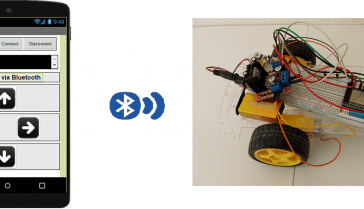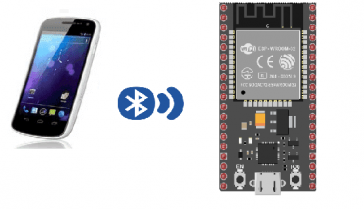Presentation of App Inventor

App Inventor is a visual, blocks-based programming language and integrated development environment (IDE) that allows users to create mobile apps for Android devices. It was developed by Google and is currently maintained by the Massachusetts Institute of Technology (MIT). App Inventor allows users to create apps without the need for traditional coding, using a drag-and-drop interface to connect blocks of code and create functional apps.
Some of the key features of App Inventor include:
- A visual design interface that allows users to create the layout of their app using drag-and-drop components.
- A blocks editor that allows users to connect blocks of code to create the functionality of the app.
- Built-in support for a wide range of features, including text input, buttons, images, and sensors.
- The ability to test apps on an emulator or physical device.
- A community-driven website that provides resources and tutorials for users to learn how to use App Inventor.
App Inventor is a great tool for beginners who want to learn how to create mobile apps, and for educators who want to teach programming concepts to their students. However, it has some limitations in terms of performance and complexity of the games that can be developed with it, and it is not recommended for large-scale, professional app development.
App Inventor is a development tool for smartphones and tablets running Android.
App Inventor’s online development platform is available to all users with an email account.
The programming under App Inventor is done using a web browser like google chrome.
App Inventor is an Internet application for visual programming from blocks like scratch.
App Inventor consists of two parts: the designer part and the programming part.
The designer space allows you to compose your man machine interface the appearance of the screen, where you can choose your components: Button, text, image, frame drawing… and features such as sensor(gps, accelerometer…) media … and set them up.
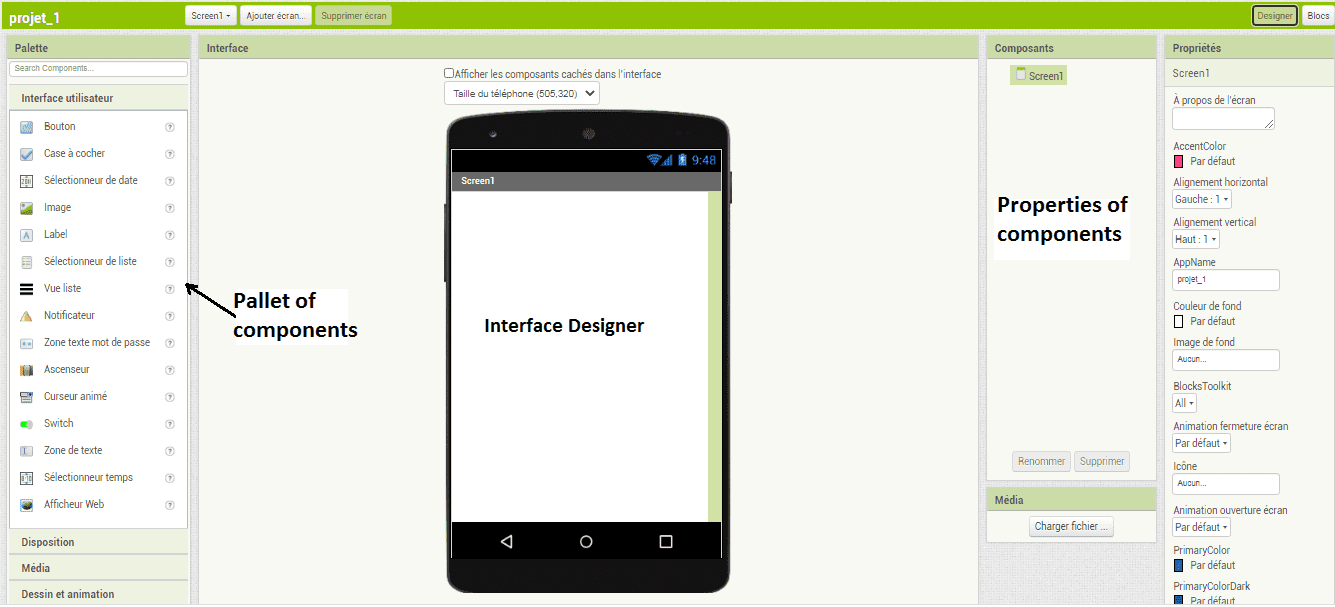
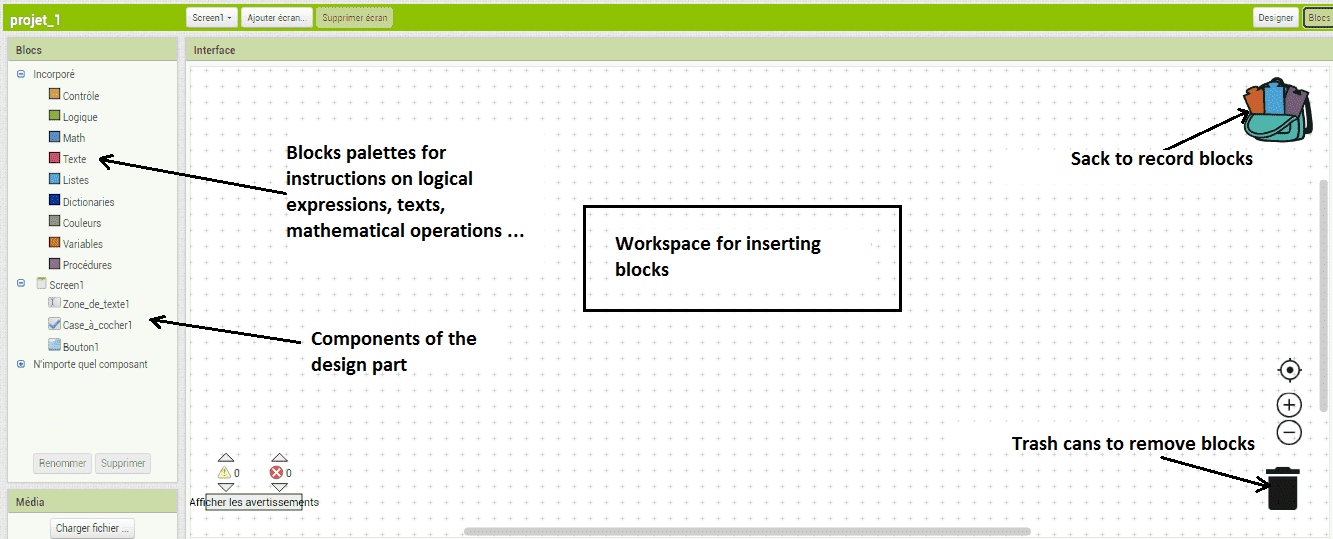
Creation of the first HELLO WORLD application
We will create a mobile application with App Inventor that will display the phrase ‘HELLO WORLD’.