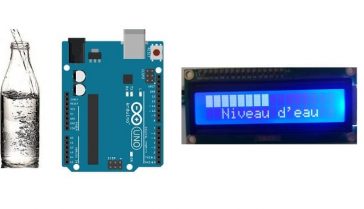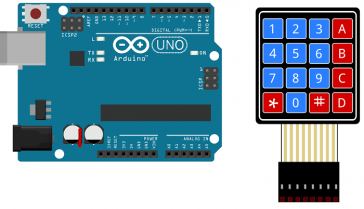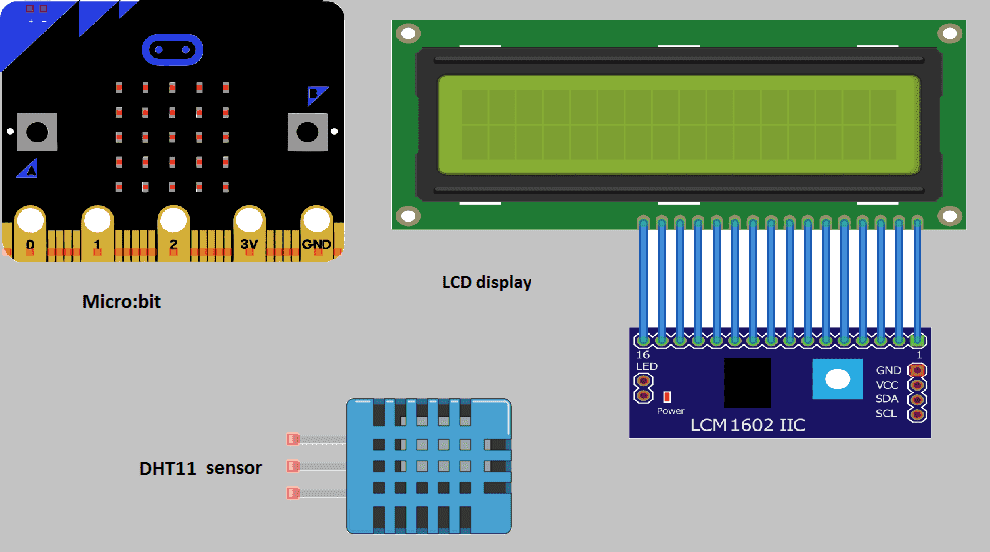
DHT11 I2C LCD 1602 Display Micro:bit
Measure the temperature with the DHT11 sensor and display it on an LCD display
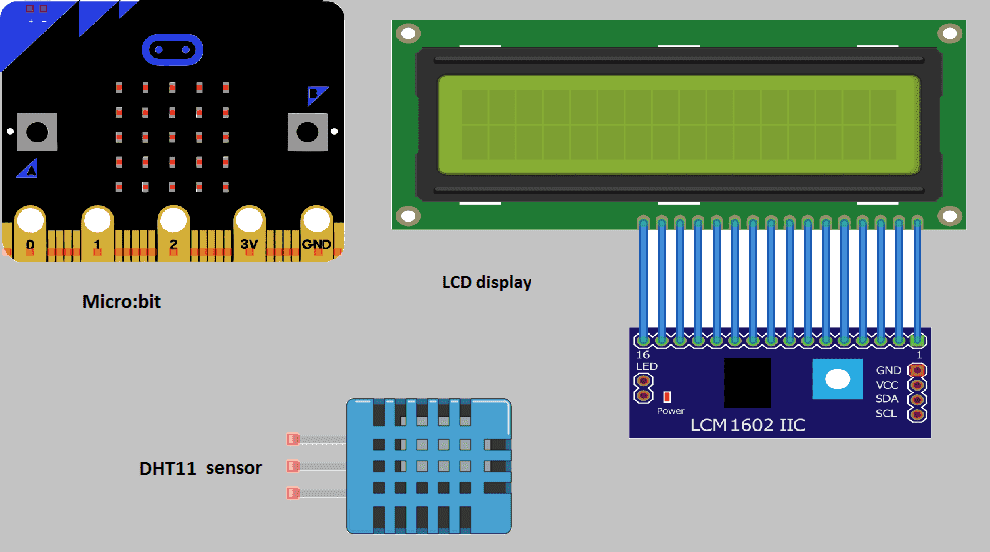
Purpose of this tutorial:
In this tutorial we will see how to read the temperature measured by the DHT11 sensor and display it on an LCD display.
Required components
- micro:bit
- sensor DHT11
- micro:bit GPIO Expansion Board
- LCD display (For mounting 1)
- connection wires
Mounting
To complete the mounting we connect:
- the DATA pin of the DHT11 sensor to the pin 1 of the micro:bit adapter
- the VCC pin of the DHT11 sensor to the 3.3 V pin of the micro:bit.
- the GND pin of the DHT11 sensor to the GND pin of the micro:bi
- the SCL pin of the LCD display to pin 19 of the micro:bit adapter
- the SDA pin of the LCD display to pin 20 of the micro:bit adapter
- the VCC pin of the LCD display to an energy of 5v to 9V.
- GND pin from LCD display to micro:bit GND pin
There are several mounting methods.
Mounting (1)
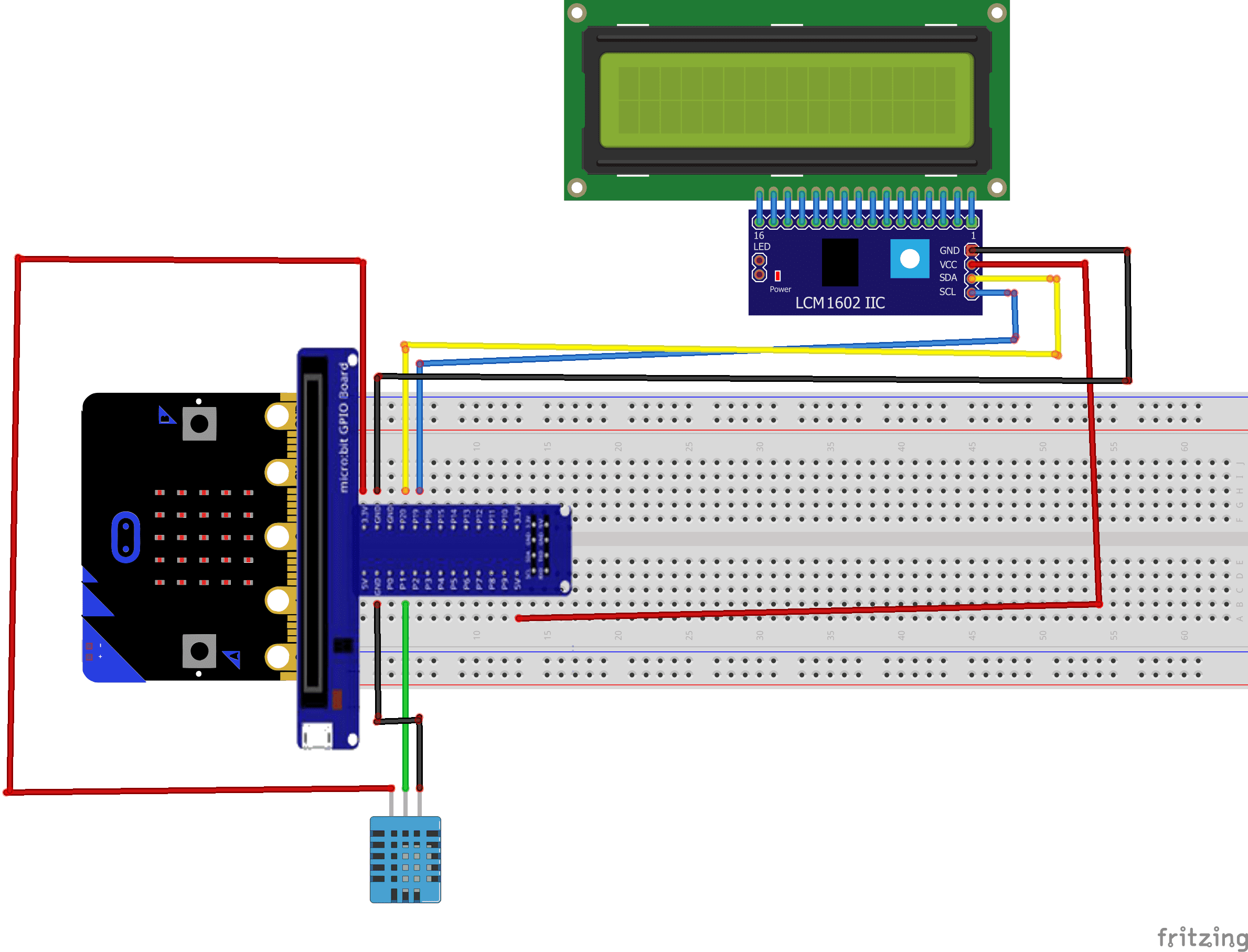
Mounting (2)
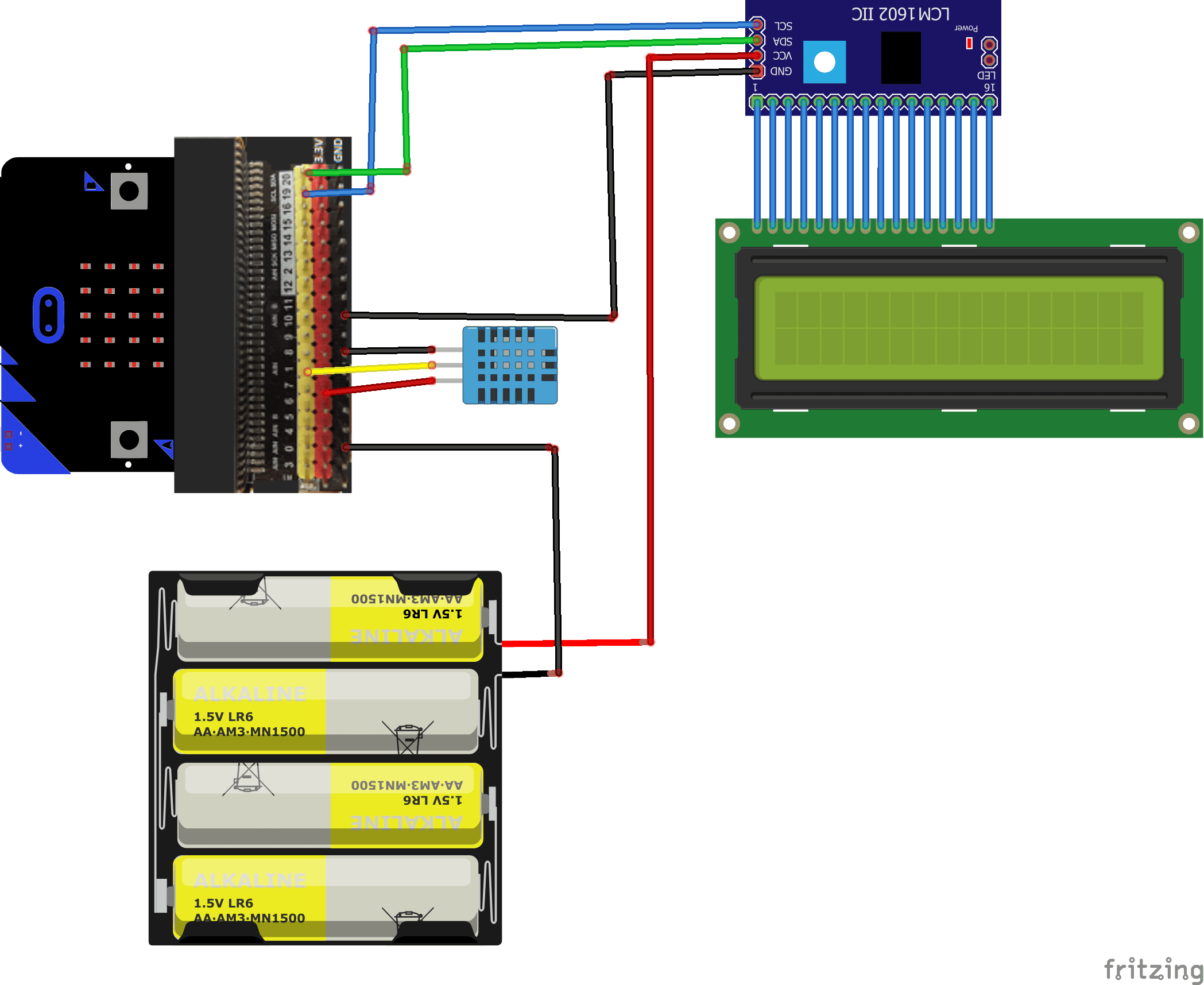
Makecode Program
Here is the makecode program that reads the temperature measured by the DHT11 sensor and displays it on an LCD display
Note: you must go to Extensions to import the DHT11/DHT22 and I2c_LCD1602 extension
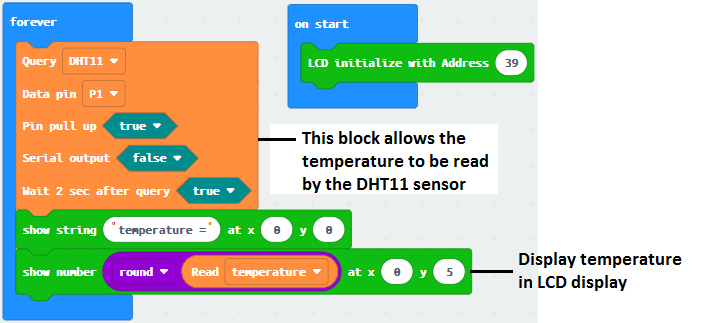
0 commentaire
Leave a comment
Scroll to Top