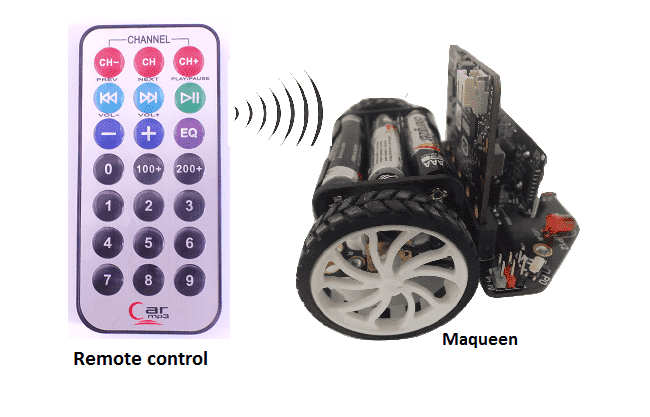
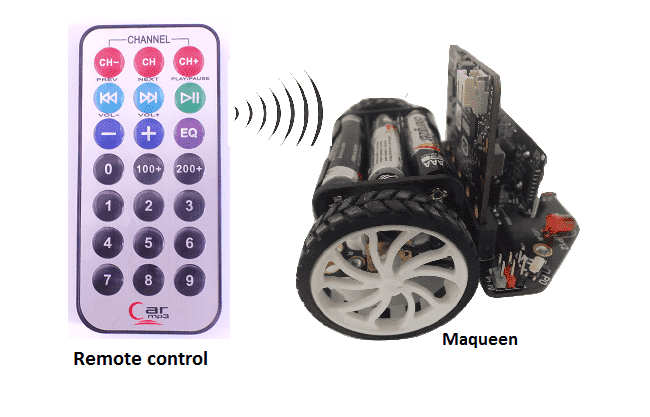
The Micro:bit Maqueen is a small, two-wheeled robot that can be controlled using a Micro:bit microcontroller. It is designed for educational and hobby projects, and can be programmed using the Micro:bit’s software development kit (SDK).
The Micro:bit Maqueen robot can be controlled with an infrared remote control by connecting the infrared receiver to the Micro:bit and programming the Micro:bit to interpret the signals sent by the remote control. The Micro:bit can then control the motors of the robot based on the received signals, allowing the robot to move forward, backward, left, or right.
To use an infrared remote control with the Micro:bit Maqueen, you will need to connect the infrared receiver to the Micro:bit’s input/output (I/O) pins and write code to read the signals sent by the remote control. You can use the Micro:bit’s SDK, which includes a library for the infrared receiver, to help you with this.
Once you have written the code and connected the infrared receiver, you can test the robot by using the remote control to send commands to the robot. You can also add other features such as obstacle avoidance, line following, and others.
It’s worth noting that the Micro:bit Maqueen robot is a versatile platform that can be used for a variety of educational and hobby projects, and that the infrared remote control is just one of the ways it can be controlled.
Purpose of this tutorial:
This tutorial aims to control the movement of the Maqueen with a remote control.
The remote control keys allow the Maqueen to go forward, backward, left and right.
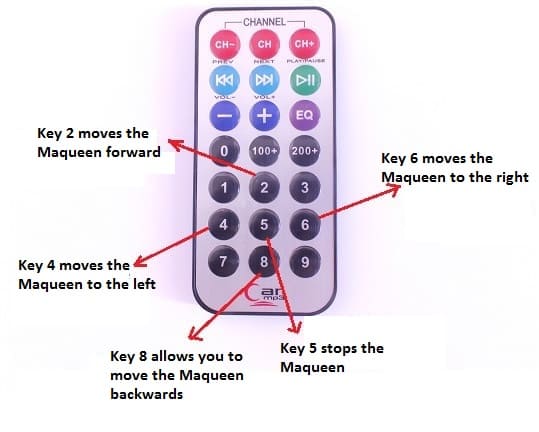
Thanks to the LED matrix of the micro:bit board, the direction of the Maqueen will be displayed. For the Maqueen, when it turns right, its LED on the right lights up and when it turns left, its LED on the left lights up.
Required hardware
We will need:
micro:bit card
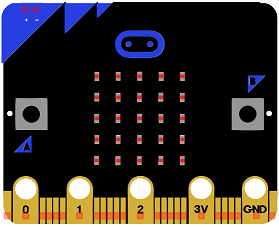
Micro:bit is a small, low-cost microcontroller board that was developed by the Micro:bit Educational Foundation for use in computer education. It is designed to be easy to use and accessible to a wide range of users, including children and beginners. The Micro:bit board measures about 4cm by 5cm and features a 25-pin edge connector, a 5×5 LED matrix, two programmable buttons, an accelerometer, a compass, a Bluetooth Low Energy (BLE) module, and a USB connector.
The Micro:bit is programmed using a variety of programming languages such as Python, JavaScript, and Microsoft Block Editor. It can be used to control a wide range of devices and projects, including robots, drones, lights, and more. The board can be powered by a USB cable or a 3V coin cell battery and can be programmed using a computer or mobile device.
The Micro:bit is widely used in education, providing a hands-on learning experience for students of all ages to learn computer programming, logic, and problem-solving. It’s also used by hobbyist and makers to create fun and interactive projects.
Microbit Maqueen robot
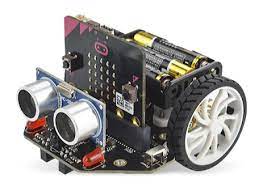
The Micro:bit Maqueen robot is a small, educational robot that is based on the Micro:bit microcontroller board. It is designed for use in classrooms and other educational settings to teach students about programming, robotics, and electronics. The Maqueen robot features a variety of sensors and actuators, including a pair of motors for movement, an infrared sensor for obstacle detection, and a line-following sensor for following lines. It is programmed using the Micro:bit‘s built-in programming environment, which is based on the MakeCode block-based programming language.
Infrared remote control

An infrared remote control for a Microbit Maqueen is a device that allows a user to remotely control the movement of the robot car. It works by sending infrared signals to the Microbit Maqueen‘s microcontroller, which interprets the signals and controls the movement of the robot car’s motors.
An infrared remote control typically consists of a set of buttons or a joystick that a user can press or move to control the robot car‘s movement. Each button or direction on the joystick corresponds to a specific movement command, such as forward, backward, left, or right. When a button is pressed or a joystick is moved, the remote control sends an infrared signal to the Microbit Maqueen‘s microcontroller, which interprets the signal and controls the motors accordingly.
The infrared remote control and the Microbit Maqueen‘s microcontroller must be designed to work together and use the same infrared protocol. The microcontroller typically has an infrared receiver that is able to receive and interpret the signals sent by the remote control. There are multiple infrared protocols, such as NEC, RC5, and RC6, that are commonly used in remote control applications.
Makecode program
Here is the makecode program that allows to control the Maqueen robot by a remote control
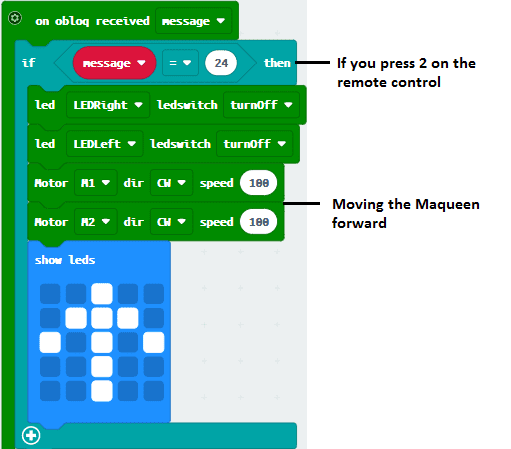
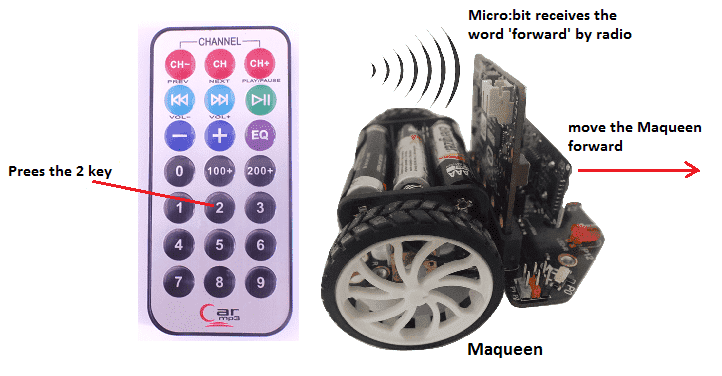
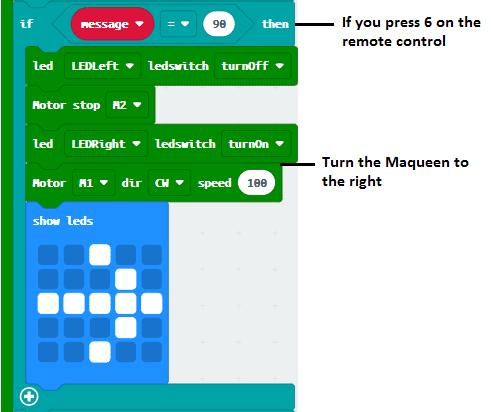
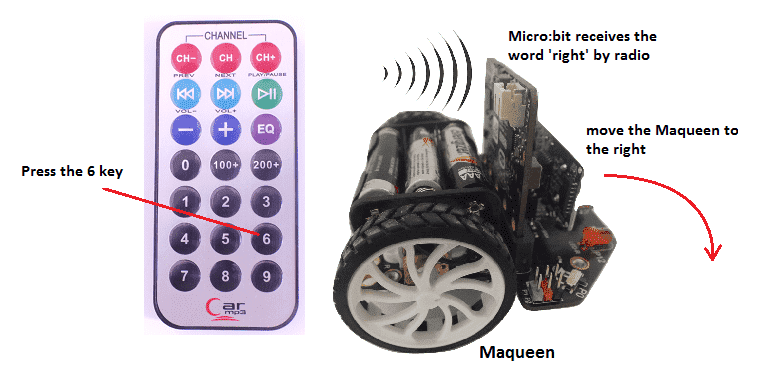
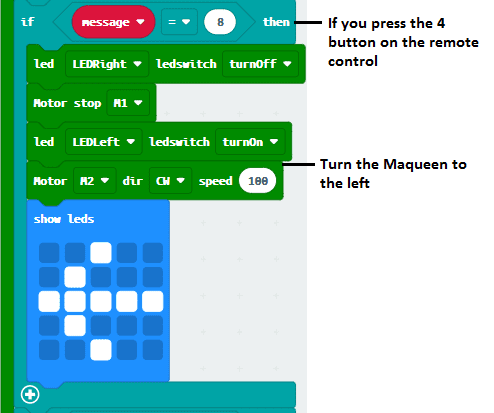

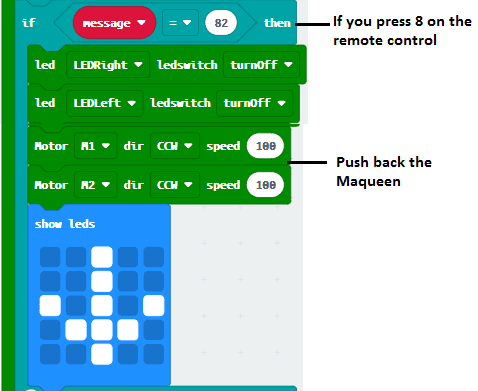

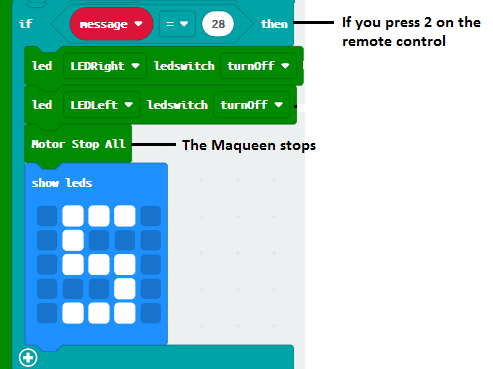
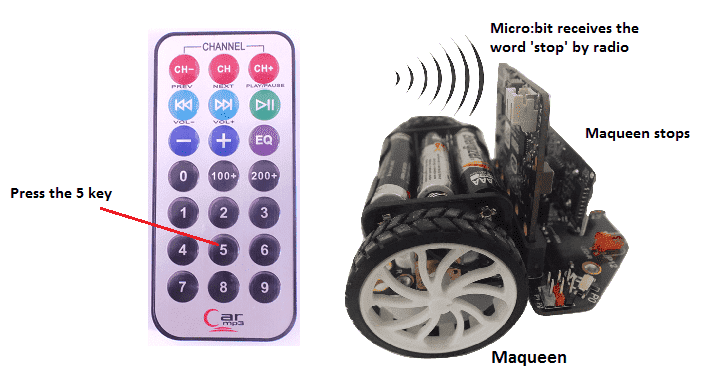

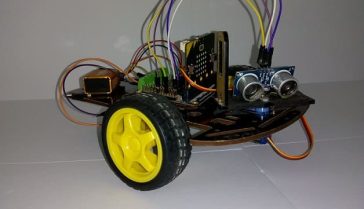
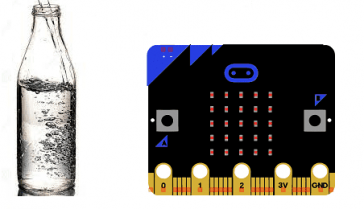

















Bernardine Wong 15-01-2323
Thank you for your makecode. It is very helpful. I have a question: How do you obtain the value 24 when button 2 is pressed? Likewise the other values when buttons 4, 5, 6 and 8 are pressed? I have the same controller. When button 2 is pressed, the hex code value is 0xFF18E7 with decimal 16718055. I would be grateful for your kind explanation. Thank you. Kind regards, Bernie.