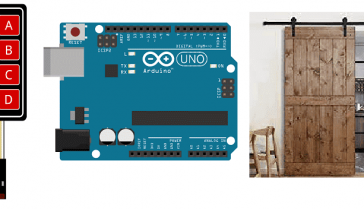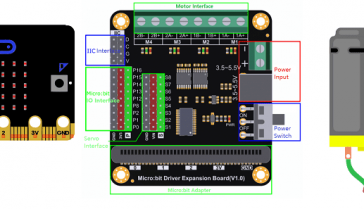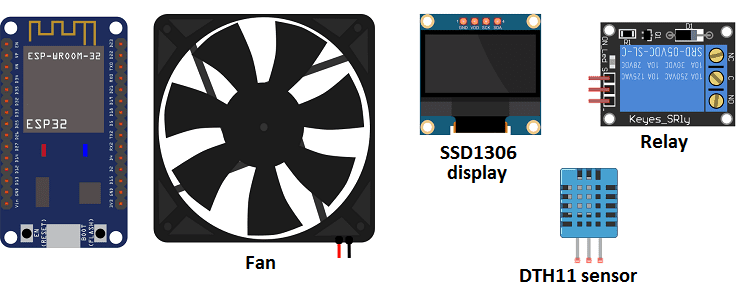
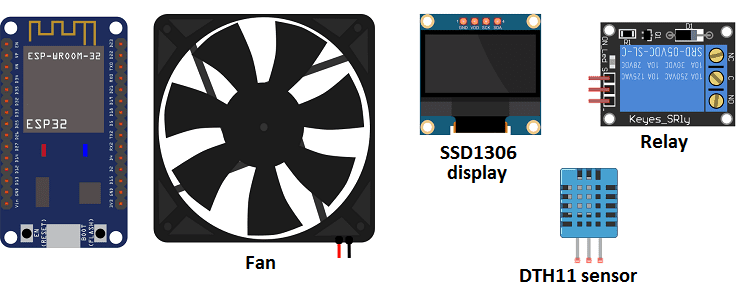
Presentation of cooling system
A cooling system is a system that is used to remove heat from a building, a vehicle, an electronic device, or an industrial process. The main purpose of a cooling system is to maintain a safe and comfortable temperature range in the area or device being cooled.
There are several types of cooling systems available, including:
- Air conditioning systems, which use refrigeration to cool the air in a building.
- Chiller systems, which use refrigeration to remove heat from water or other liquids.
- Evaporative cooling systems, which use evaporation to cool the air in a building.
- Cooling towers, which use evaporation to remove heat from water used in industrial processes.
- Heat exchangers, which transfer heat from one fluid to another.
- Radiators, which use heat dissipation to cool engines or other heat-generating components in vehicles or electronic devices.
Each cooling system has its own characteristics and design, they can be used in a variety of settings such as residential and commercial buildings, vehicles, industrial processes, and electronic devices.
When using a cooling system, it’s important to ensure that the system is properly installed, configured, and maintained to ensure proper operation and to prevent breakdowns. Additionally, it’s important to ensure that the system is compliant with local laws and regulations, and that it meets safety standards. It’s also important to consider the environmental impact of the cooling system and the energy efficiency.
Cooling system with ESP32
An ESP32 microcontroller can be used to control a cooling system by connecting it to various sensors and actuators. The ESP32 can be programmed to read temperature and humidity sensors, for example, and use this data to control the cooling system.
The ESP32 can be connected to an air conditioner, a chiller, an evaporative cooling system, or other cooling devices, using relays or other types of actuators. It can be programmed to turn on the cooling system when the temperature or humidity exceeds a certain threshold and to turn it off when the temperature or humidity falls within a safe range.
The ESP32 can also be connected to other devices such as a thermostat, a touch screen, or a mobile application to provide a user interface to control the cooling system. The ESP32 can also be connected to a Wi-Fi network to send and receive data, or to communicate with other devices using various protocols such as HTTP, MQTT, or Bluetooth.
When using an ESP32 to control a cooling system, it’s important to ensure that the system is properly programmed, configured, and maintained to ensure proper operation and to prevent breakdowns. Additionally, it’s important to ensure that the system is compliant with local laws and regulations, and that it meets safety standards. It’s also important to consider the environmental impact of the cooling system and the energy efficiency.
Objective of this project
In this project we will realize a cooling system with the ESP32 card. It mainly uses DTH11 temperature sensor, fan and LCD display.
When the ESP32 board detects a temperature> 26 ° C, the fan starts running until the temperature becomes <26 ° C.
Necessary components
ESP32
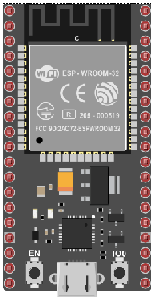
The ESP32 is a low-cost, low-power microcontroller with built-in Wi-Fi and Bluetooth capabilities. It is a popular choice for IoT projects and is commonly used for a variety of applications such as home automation, wireless control, and sensor data logging. The ESP32 features a dual-core processor, a rich set of peripherals, and support for a wide range of protocols. It can be programmed using the Arduino IDE and various other programming languages such as C, C++, and MicroPython.
Additionally, the ESP32 has a wide range of features including:
- A high-performance processor with a clock speed of up to 240 MHz
- Support for various types of wireless connectivity such as Wi-Fi, Bluetooth, and Bluetooth Low Energy (BLE)
- Multiple communication interfaces such as I2C, SPI, UART, and I2S
- A large number of GPIO pins to connect to external devices and sensors
- A built-in security module for secure communication
The ESP32 is often used in projects where a low-cost, low-power device with Wi-Fi and Bluetooth capabilities is needed, and it is commonly used with other sensors and devices to build IoT projects, home automation systems, wireless control systems, and data logging systems.
SSD1306 display

The SSD1306 is a monochrome OLED display that can be used to display temperature data in combination with an ESP32 microcontroller. The OLED display is small, low-power and can display high-contrast text and graphics.
To connect the SSD1306 OLED display to the ESP32, you will need to use the I2C communication protocol. The OLED display has SDA and SCL pins that need to be connected to the corresponding pins on the ESP32.
SSD1306 OLED display is used to display temperature data.
DHT11 sensor

The DHT11 sensor is a digital temperature and humidity sensor that can be used in combination with an ESP32 microcontroller to control a cooling system. The DHT11 sensor is small, low-cost, and easy to use, making it a popular choice for temperature and humidity sensing applications.
To connect the DHT11 sensor to the ESP32, you will need to use the digital pins on the ESP32. The DHT11 sensor has four pins: VCC, GND, data and NC, these pins need to be connected to the corresponding pins on the ESP32.
Once the DHT11 sensor is connected to the ESP32, you will need to install a library that allows the ESP32 to communicate with the DHT11 sensor.
Once the DHT11 sensor is connected and the library is installed, you can use the ESP32 to read the temperature and humidity data from the DHT11 sensor and use it to control the cooling system. The ESP32 can be programmed to turn on the cooling system when the temperature or humidity exceeds a certain threshold and to turn it off when the temperature or humidity falls within a safe range.
5V fan
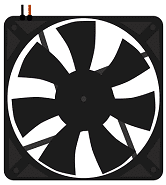
A 5V fan is a type of cooling fan that operates at 5 volts DC, it is commonly used in computers, electronics, and other devices that generate heat. These fans are designed to remove heat from electronic components, thus helping to keep them cool and functioning properly.
A 5V fan can be controlled with an ESP32 microcontroller to create a cooling system. The fan can be connected to the ESP32 using a relay or a transistor to switch the power on and off. The relay or transistor can be connected to a digital pin on the ESP32.
The ESP32 can be programmed to control the fan based on temperature or humidity readings from a sensor such as DHT11. The ESP32 can turn on the fan when the temperature or humidity exceeds a certain threshold and turn it off when the temperature or humidity falls within a safe range.
Additionally, the ESP32 can be connected to other devices such as a thermostat, a touch screen, or a mobile application to provide a user interface to control the fan.
Relay
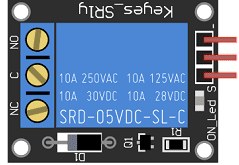
A relay is an electrically operated switch that can be used to control a 5V fan in combination with an ESP32 microcontroller. A relay allows the ESP32 to control a device that operates at a different voltage or current level than the ESP32.
A relay typically has a coil that is energized by an electric current, and a set of normally open or normally closed contacts. When the coil is energized, it creates a magnetic field that causes the contacts to move, either opening or closing a circuit.
To control a 5V fan with a relay and an ESP32, the relay‘s coil can be connected to a digital pin on the ESP32 and the fan can be connected to the normally open or normally closed contacts of the relay. The ESP32 can be programmed to send a signal to the relay‘s coil, causing the contacts to move and turning the fan on or off.
4 batteries of 1.5V
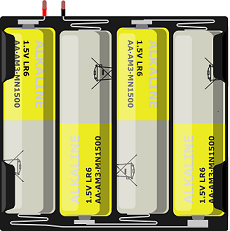
1.5V batteries are primary batteries that produce a nominal voltage of 1.5 volts when fully charged. These batteries are commonly used in small electronic devices such as remote controls, flashlights, and portable radios.
Connecting wires

Connecting wires refers to the process of physically connecting wires or cables to a device or circuit in order to establish an electrical connection. This can be done by using various connectors such as plugs, sockets, or terminal blocks. The wires are typically color-coded to indicate their function, such as red for power, black for ground, and yellow for signals.
Test plate

A test plate is a type of circuit board that is used to test electronic components. It typically consists of a flat board made of a non-conductive material, such as plastic or fiberglass, with a number of holes or pads that are used to connect electronic components. The test plate allows you to connect electronic components and test them easily.
Mounting
To perform the assembly, you can connect:
For relay:
-
pin S to pin D18 of the ESP32 board
-
pin (+) to pin 3.3V of the ESP32 board
-
the pin (-) to the GND pin of the ESP32 board
-
the ON pin to the fan terminal
For fan:
-
the (+) pin to the COM pin of the relay
-
the pin (-) to the GND terminal of the ESP32 board
For DHT11 sensor:
-
the DATA pin to pin D23 of the ESP32 board
-
the VCC pin to the 3.3V pin of the ESP32 board
-
the GND pin to the GND pin of the ESP32 board
SSD1306 display:
-
the SDA pin to the D21 pin of the ESP32 board
-
the SCL pin to pin D22 of the ESP32 board
-
the GND pin to the GND pin of the ESP32 board
-
the VCC pin to the 3.3V pin of the ESP32 board

Micropython program
Here is the program of the cooling system.
|
1 2 3 4 5 6 7 8 9 10 11 12 13 14 15 16 17 18 19 20 21 22 23 24 25 |
from machine import Pin from machine import Pin,I2C import ssd1306 import dht import time i2c = I2C(scl=Pin(22), sda=Pin(21)) #Init i2c oled=ssd1306.SSD1306_I2C(128,64,i2c,0x3c) ventilateur=Pin(18,Pin.OUT) p23=Pin(23, Pin.IN) d=dht.DHT11(p23) while True: d.measure() #Measurement of temperature t=d.temperature() #read the temperature print('Temperature=', t, 'C') time.sleep(1) #wait 1s oled.fill(0) oled.text('Temperature',10,10) oled.text(str(t),80,20) #display the temperature on the display oled.show() if (t>26): #if the temperature> 26 ventilateur.value(1) #the fan is running else: ventilateur.value(0) #the fan stops running |
Note: the following library must be imported: ssd1306