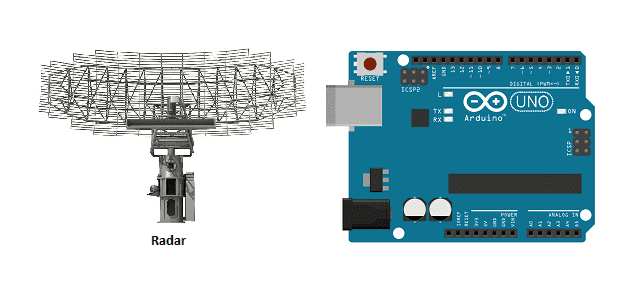
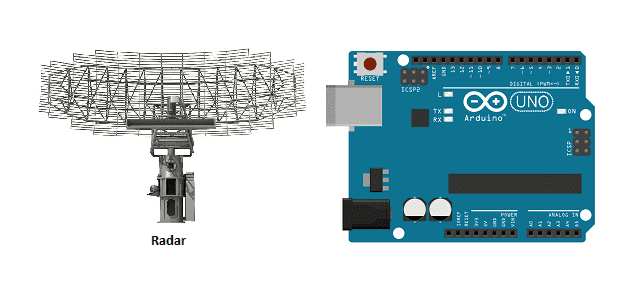
Radar (Radio Detection And Ranging) is a technology that uses radio waves to detect the range, speed, and angle of objects. It works by emitting a radio frequency (RF) signal and measuring the time it takes for the signal to bounce back from an object. The distance, speed, and angle of the object can be calculated by measuring the time it takes for the signal to travel to the object and back, and then using the speed of light to determine the distance.
Radar systems can be used for a wide range of applications, such as:
- Air and maritime navigation: radar systems are used to detect and track ships and airplanes.
- Weather forecasting: radar systems are used to detect precipitation, wind patterns and other weather conditions.
- Military applications: radar systems are used to detect and track aircraft, ships, and other military targets.
- Law enforcement: radar systems are used to detect and measure the speed of vehicles on the road.
- Industrial and scientific applications: radar systems are used to detect and measure the distance of objects in a variety of industrial and scientific applications such as in robotics, robotics and autonomous vehicles.
Radar systems can be classified into different types based on their operating frequency, such as X-band, S-band, and L-band radar. They can also be classified into different types based on their method of operation, such as pulse radar, continuous-wave radar, and frequency-modulated radar.
Objective of this project:
An Arduino microcontroller can be used in combination with a radar sensor to send data to a computer. The Arduino can be programmed to collect data from the radar sensor and then transmit the data to the computer via USB Serial Communication. The computer can then receive the data and process it using software.
To accomplish this, the Arduino board needs to be connected to a radar sensor, such as a HC-SR04 ultrasonic sensor. The sensor can be configured to emit a radio-frequency (RF) signal and measure the time it takes for the signal to bounce back from an object. The distance, speed, and angle of the object can be calculated by measuring the time it takes for the signal to travel to the object and back.
The Arduino can then be programmed to send the data collected from the radar sensor to the computer. On the computer side, a software program can be used to receive the data from the Arduino. The program can be written in a variety of languages such as Python, Java, or C#.
It’s a common way to create a wireless communication between an Arduino, a HC-SR04 ultrasonic sensor and a computer, it’s simple to set up and it doesn’t require a specific operating system.
In this project, we are going to design a project using the Arduino board and an ultrasonic sensor for detection.
This project aims to produce a prototype radar system that detects fixed and moving objects.
Operation of the radar controlled by Arduino:
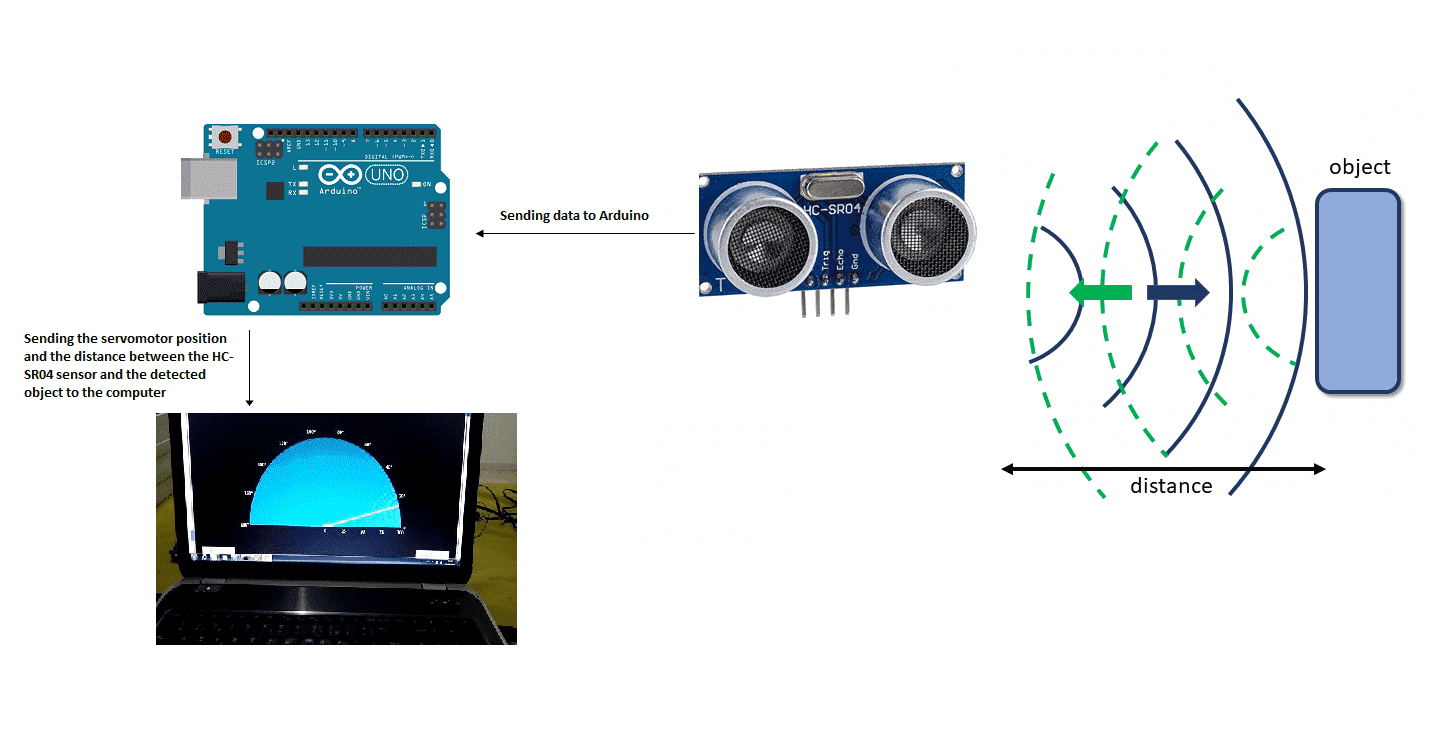
Components required
Arduino UNO

The Arduino UNO is a microcontroller board based on the ATmega328P microcontroller. It is one of the most popular boards in the Arduino family and is widely used for a variety of projects, from hobbyist and educational projects to professional applications.
The Arduino UNO has a variety of features that make it easy to use, including:
- A microcontroller: The ATmega328P microcontroller is a powerful and versatile chip that can be programmed using the Arduino programming language.
- Input/Output (I/O) pins: The board has 14 digital I/O pins and 6 analog input pins, which can be used to interface with a wide variety of sensors, actuators, and other devices.
- Power supply: The board can be powered by an external power supply or by USB. It has a voltage regulator that can accept a wide range of input voltage and provide a stable 5V output.
- Programming interface: The board has a USB-to-Serial converter that can be used to program the microcontroller and communicate with the computer.
- On-board LEDs and buttons: The board has two LEDs (RX and TX) and one reset button that can be used for debugging or testing purposes.
- Compatibility: The Arduino UNO is compatible with a wide range of shields and add-on boards, which can be used to add additional functionality to the board.
The Arduino UNO is an open-source platform and it’s easy to find tutorials, sample codes, and libraries. It’s a good choice for beginners and also for more advanced projects, it’s widely supported by the community and it’s easy to find. It’s also a great learning tool for those who want to start with electronics and programming.
HC-SR04 sensor
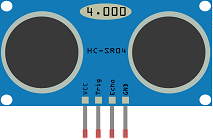
The HC-SR04 is a popular ultrasonic sensor that can be used to implement a basic radar system with an Arduino microcontroller. This sensor uses ultrasonic waves, which are sound waves with a frequency higher than the upper limit of human hearing, to measure distance.
To use the HC-SR04 sensor with an Arduino, it needs to be connected to the Arduino’s digital pins. The sensor has four pins: Vcc, Trig, Echo and GND. The Vcc and GND pins are used to power the sensor, the Trig pin is used to trigger the sensor to send out an ultrasonic pulse, and the Echo pin is used to receive the reflected pulse.
The Arduino can be programmed to send a trigger signal to the Trig pin, and then measure the time it takes for the Echo pin to receive the reflected pulse. This time can be used to calculate the distance to an object.
The HC-SR04 sensor has a range of 2cm to 400cm and it’s accurate within 3mm. It can be used to detect and measure the distance of objects in a variety of applications, such as robotics, autonomous vehicles, and obstacle avoidance systems.
It’s a simple and low-cost way to add a distance measuring capability to an Arduino project, it’s easy to set up and it doesn’t require any additional components. However, it’s important to note that the sensor is affected by sound reflections and can give false readings, especially in noisy environments.
Servomotor
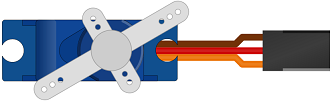
A servomotor is a type of motor that can be used to control the position of an object, such as a basic radar. To move the HC-SR04 using a servomotor, you would need to connect the servomotor to the sensor and use control signals to rotate the servomotor and move the sensor to different positions. The control signals can be generated using a microcontroller or a computer. The distance measurements can be taken by the HC-SR04 and sent to the Arduino UNO.
Connecting wires

Wires are used to transmit electrical signals and power to various components such as motors, sensors, and microcontrollers. It’s important to properly route and secure the wires to prevent tangles and damage. There are several methods for doing this, including using cable ties, clamps, and wire looms. It’s also a good idea to use different colors or labeling to identify the different wires and their functions. When connecting wires in a robot, it’s important to follow proper safety procedures, such as using the correct wire stripper and connectors, and wearing protective equipment such as gloves and safety glasses.
Assembly:
To do the editing, we connected:
For the HC-SR04 sound sensor:
-
the VCC pin to the 3.3V pin of the Arduino
-
the Trig pin to pin 4 of the Arduino
-
the ECHO pin to pin 5 of the Arduino
-
the GND pin to the GND pin of the Arduino
For the servomotor:
-
red wire: power supply wire to connect to the 5V terminal of the Arduino
-
brown wire: wire to connect to the GND pin of the Arduino
-
Yellow: Positioning signal wire connected to pin 3 of the Arduino
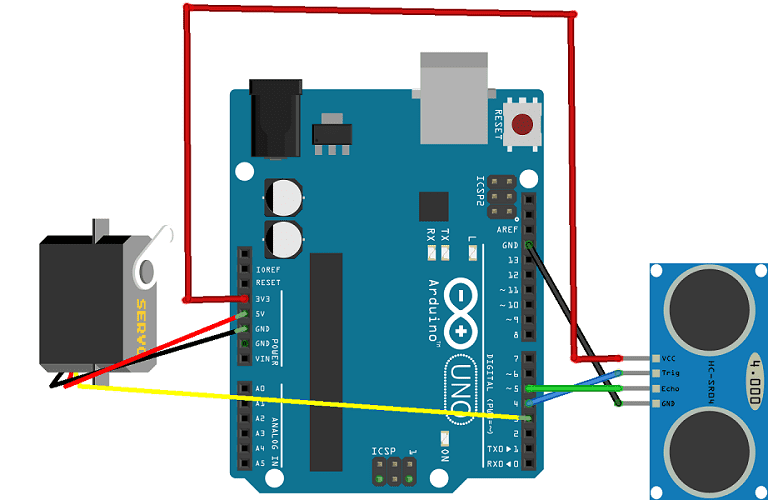
Arduino program
Here is the program that allows you to:
-
calculate the distance between the HC-SR04 sensor and the detected object
-
turn the servomotor
-
send data (servo motor position and distance) from the Arduino board to the computer.



















