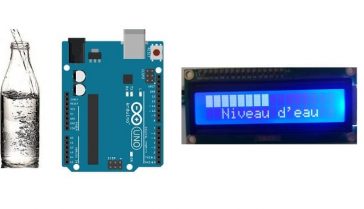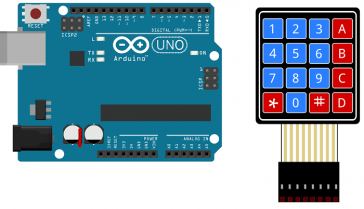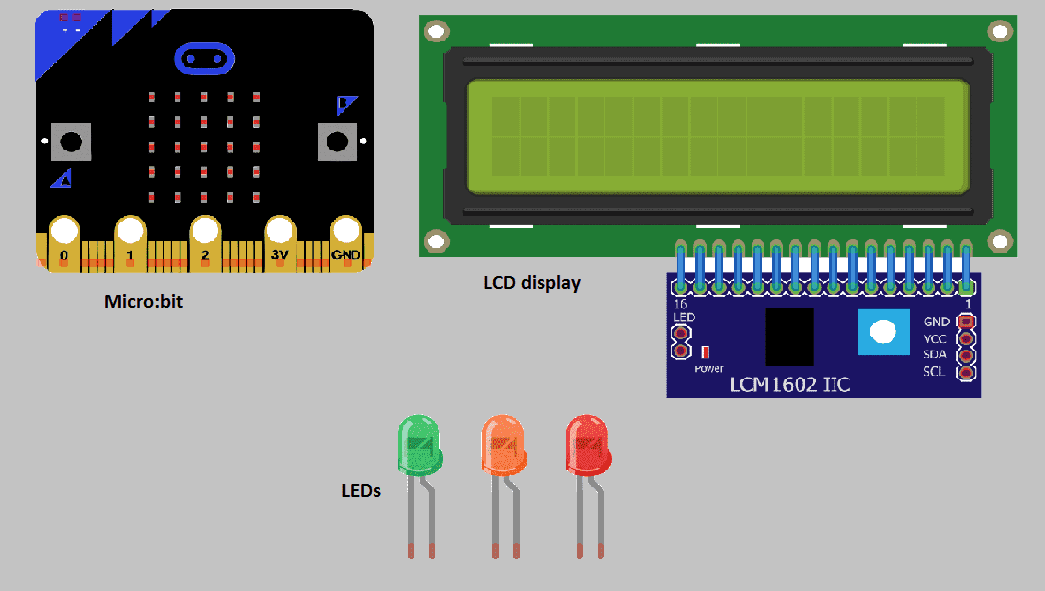
I2C LCD 1602 Display LED Micro:bit
Traffic light with LCD display controlled by Micro:bit
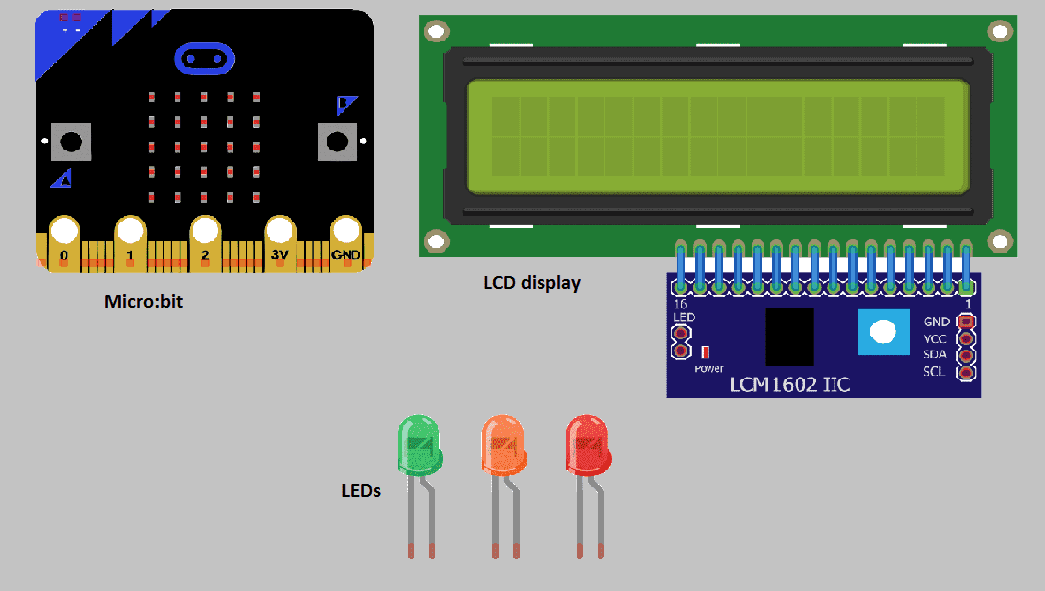
Objective of this project:
The objective of this project is to realize a traffic light following these steps:
– The red led lights for 3 seconds by displaying on the LCD display «Stop».
– After 3 seconds the red led goes out and lights another green, also for 3 seconds, displaying “Cross”
– Once the green led goes out, lights a third, orange, for 2 seconds by displaying “Cross fast”.
Then the program resumes in loop .
Required Components
- Micro:bit
- 3 Resistor Board 220Ω
- 1 Green LED
- 1 Yellow LED
- 1 Red LED
- Connecting Wires
- LCD Display
Mounting
To make the assembly you can connect: LEDs:
- the green LED to pin P0 of the micro:bit board
- the yellow LED to pin P1 of the micro:bit board
- the red LED to pin P2 of the micro:bit board
For the LCD display:
- the SCL pin from the LCD display to pin 19 from the micro:bit adapter
- the SDA pin from the LCD display to pin 20 from the micro:bit adapter
- the VCC pin from the LCD display to an energy of 5v to 9V
- GND pin from LCD display to micro:bit GND pin
The mounting methods are numerous and here are some examples:
Montage (1)
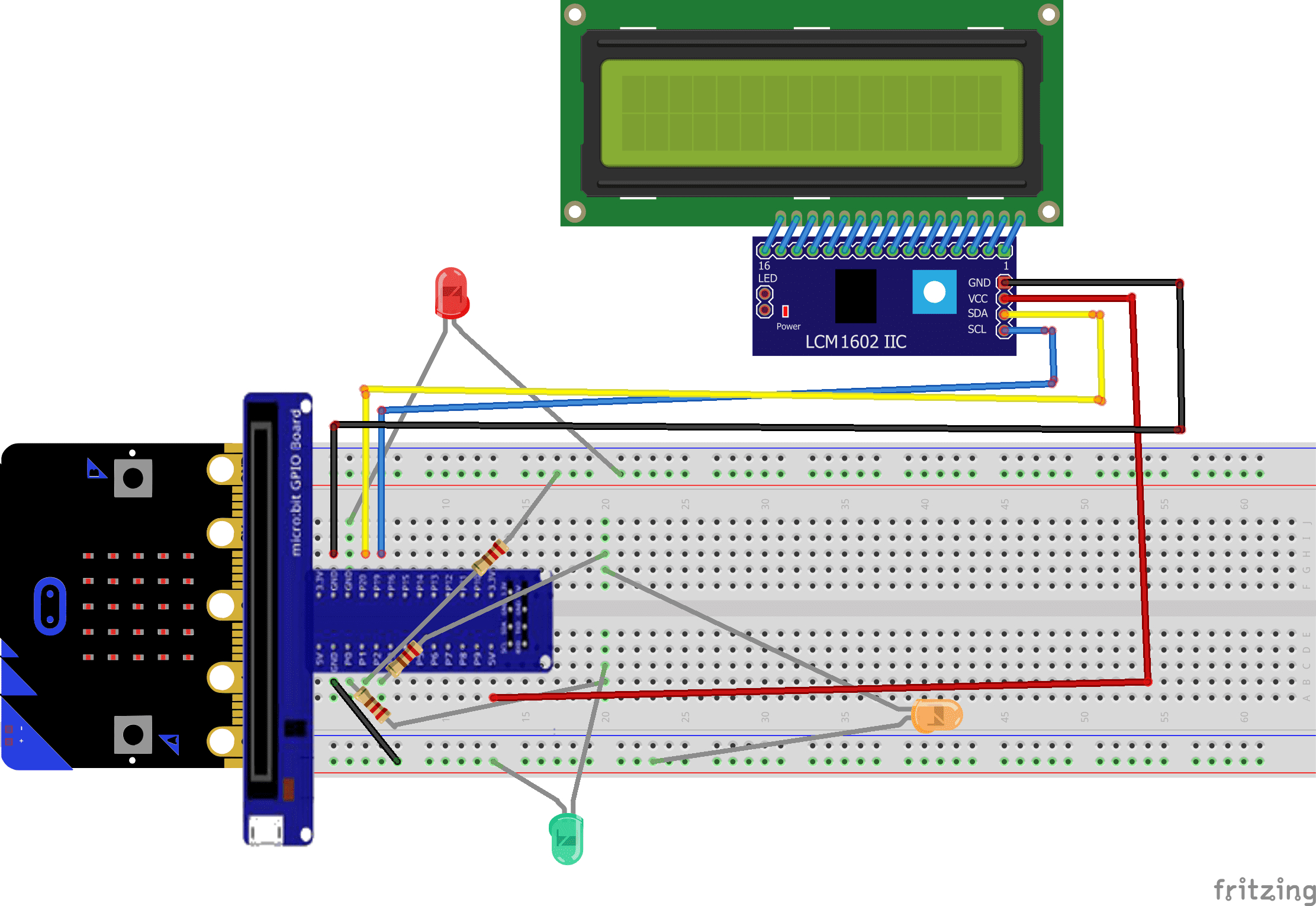
Montage (2)
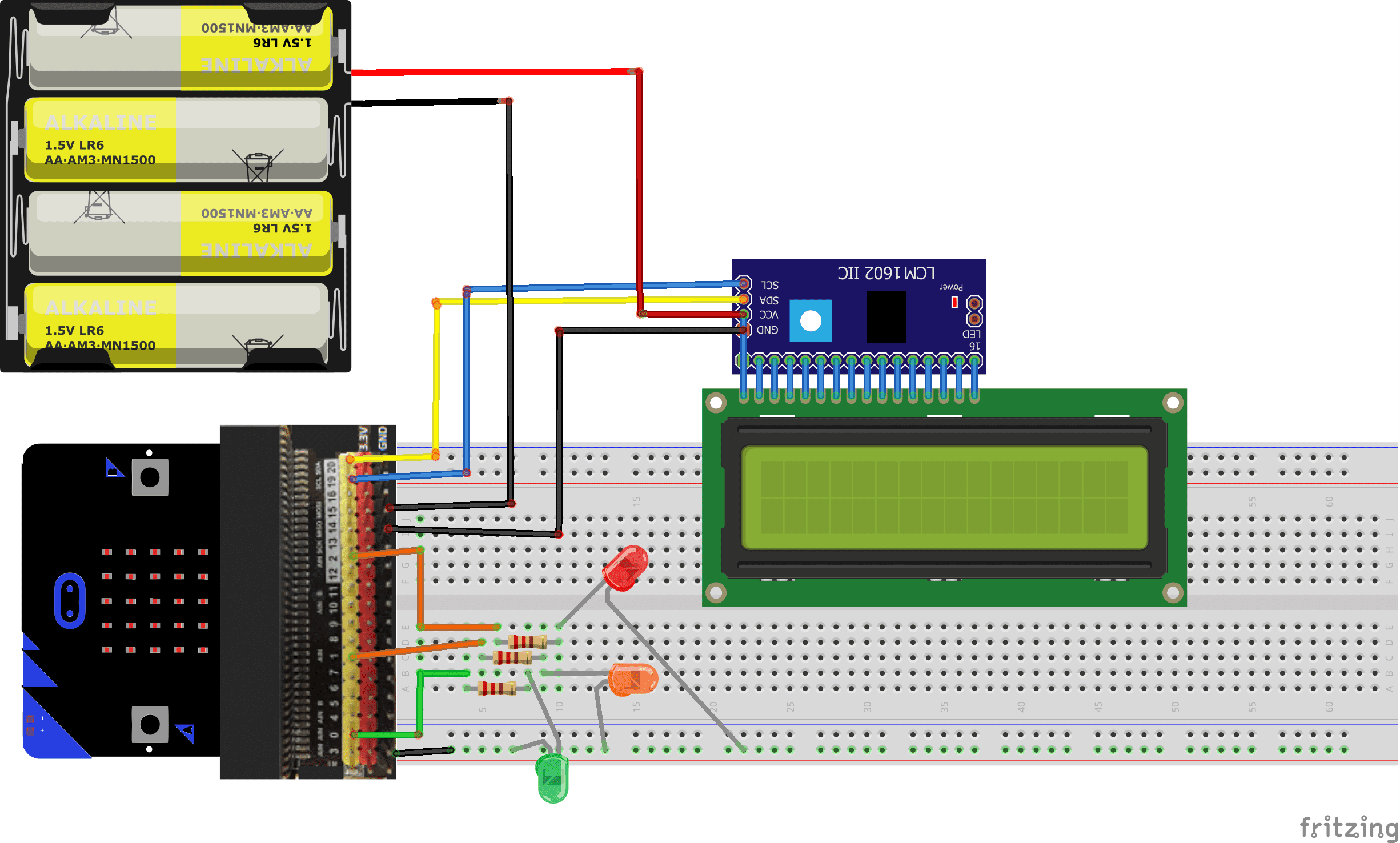
Makecode program
Here is the traffic light makecode program.
Note: you have to go to Extensions and import the I2C_LCD1602 extension.
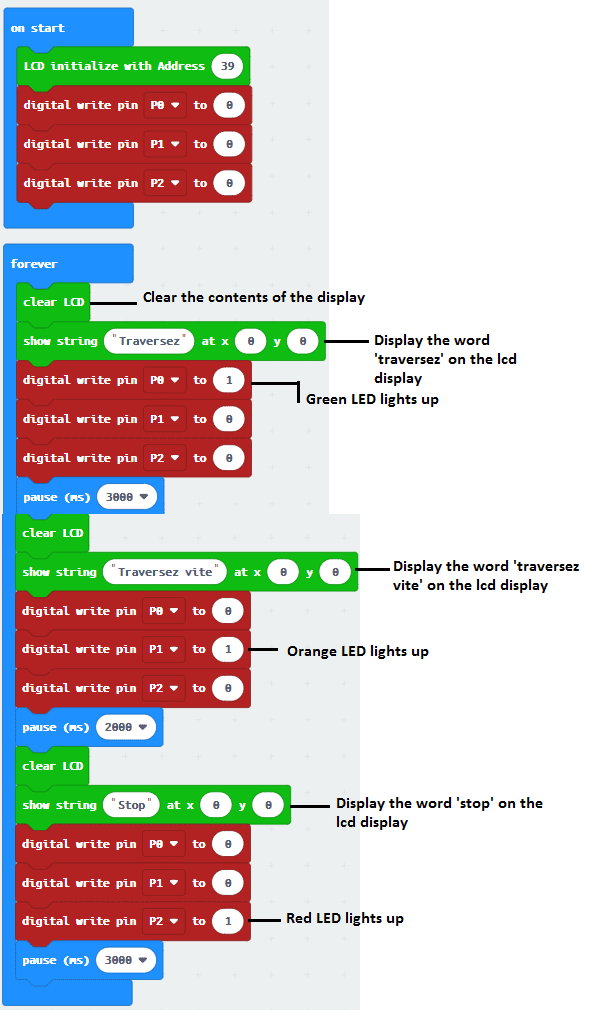
0 commentaire
Leave a comment
Scroll to Top